A while ago I set up a Raspberry Pi based temperature monitoring system, to monitor temperatures for the equipment room and the server rack and freezers located in there. I still need to write a post detailing the software and hardware used for this, hopefully I'll get around to that soon. In short, I'm using a bunch of 1-wire DS18B20 digital temperature sensors connected to the Raspberry Pi. Today, though, I spent my time upgrading the case and fixation of the temperature monitor. Mark I had a simple plastic back and a cardboard front, and was taped to the network/electricity rail in the room, like so:
While expedient to get set up and move the mess of cable out of the way, this setup has some problems. First, the Raspberry Pi tended to crash a lot. Not the software, but the hardware. That's because this yellow tape sucks, and that's why eventually I brought some proper duct tape and "fixed it". Still, it was clear that eventually even duct tape would succumb to the pull of gravity. Also, we'll lose power for a scheduled test of the emergency power system on Thursday, and I wanted to get my little Pi into the server rack so I could hook it up to the UPS. For the Mark II case, I wanted to get a proper plastic case, front and back. Fortunately, when you work in a lab, there are a lot of petri dishes around. We also have the large square ones. Two of those, a drill, a hand saw and half an hour later, the Mark II case was ready to go.
It's attached to the rack door mesh with cable ties (yay, cable ties), and nicely out of the way of the 19" slots. Also visible is the custom board with audio jacks that the sensors are connected to. The falcon tube cap on the right is a stand-off so the add-on board won't push down too far, that still feels a bit hacked. Oh well, we're getting there.
Update 2013-09-18, 08:32 UTC: Turns out there is one unexpected feature with mounting the "in-rack" sensor on the door as well. It is now possible to track when I open and close the door, and of course the temperatures are off in that case.
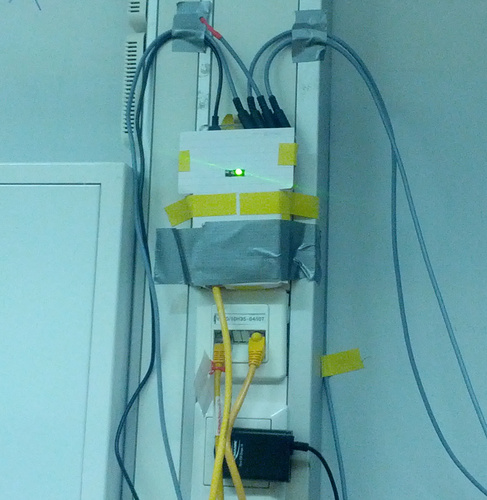
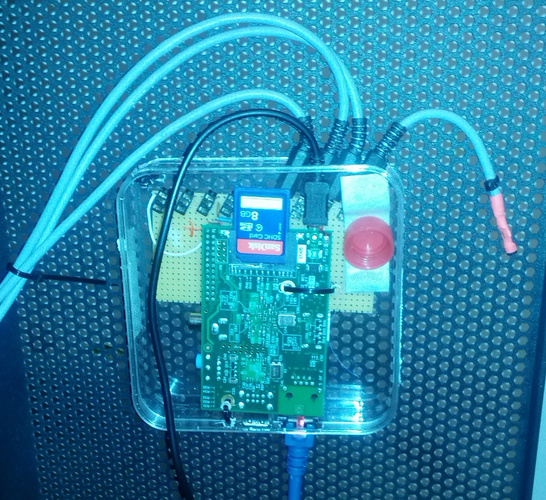
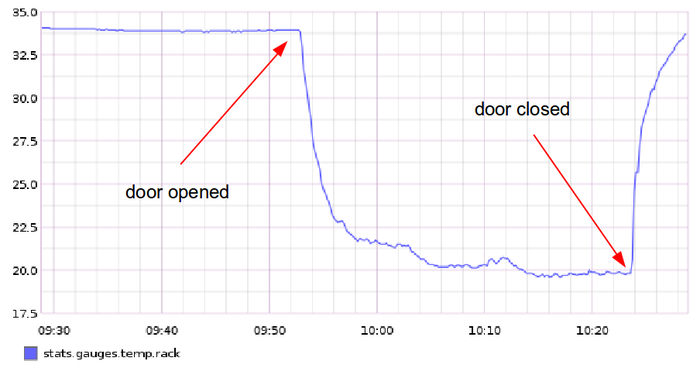
Comments
comments powered by Disqus